What Are the Best Tools for YouTube Analytics? 🌟
Are you an aspiring YouTuber or an established content creator looking to enhance your channel’s performance? Understanding analytics is crucial! The journey can feel overwhelming. There are countless tools available but choosing the best tools for YouTube analytics can feel like searching for a needle in a haystack! 🎯 So, let’s dive deep into the world of YouTube analytics—unraveling the mystery behind each tool, and helping you make informed decisions to propel your channel to new heights.
Understanding the Importance of YouTube Analytics 🔍
YouTube analytics is not merely a collection of numbers; it’s the heartbeat of your channel. It provides insights into viewer behavior, demographics, and engagement. These indicators can make or break your content strategy.
Imagine spending hours crafting the perfect video—only to find out that it barely reached an audience. Heartbreaking, right? 😢 That’s where analytics come to the rescue! They allow you to see what’s working and what’s not. With effective tools, you’ll understand your audience’s preferences, leading to decisions backed by data rather than intuition alone.
Why Use YouTube Analytics Tools? 📊
Many content creators might feel intimidated by analytics. “So many numbers! Where do I even start?” I get that. Each platform has its unique features, and navigating them can be draining. But here’s the deal: the right tools can simplify this process, making your analytics journey more manageable. Let’s dissect some of the best tools for YouTube analytics that every creator should consider.
The Best Tools for YouTube Analytics 🌟
1. YouTube Studio
Why It’s Great: As the official platform for YouTube analytics, YouTube Studio gives you real-time data about your videos, subscriber growth, and audience insights. It’s user-friendly and packed with information. 💡
Features:
- Real-time performance metrics.
- Comments and feedback management.
- Subscription sources and playback locations.
Think of it as your personal dashboard, where you can easily monitor your channel’s health!
2. TubeBuddy
Best For: Those who want an all-in-one solution! TubeBuddy is not just about analytics—it’s a robust tool for SEO, video promotion, and even thumbnail generation!
Key Takeaway: Using TubeBuddy, you can explore keyword rankings and perform A/B testing on thumbnails to see which ones draw in more views.
3. VidIQ
What Sets It Apart: VidIQ offers powerful insights related to SEO and performance metrics, allowing you to optimize your content effectively. If you’re looking to elevate your channel’s visibility, this is the tool for you.
Emotionally Charged Insight: The fear of invisibility can be crippling for content creators. VidIQ provides that slight edge by suggesting optimal tags, titles, and descriptions to ensure your content gets seen.
4. Social Blade
Great For: Those who want a comparative analysis of channels! Social Blade gives you insights into subscriber growth and future projections.
Why It Matters: It can feel discouraging when you see stagnant numbers. But seeing trajectory comparisons against competitors can light a fire under you—pushing you to innovate and engage your audience better! 🔥
5. Google Analytics
The Overachiever: Yes, you can use Google Analytics with YouTube! It’s filled with rich data that can help you understand your traffic sources, user demographics, and behaviors on your channel.
Profound Understanding: By linking your YouTube channel to your Google Analytics account, you’re essentially opening a treasure trove of information. You’ll no longer feel lost in a sea of data!
The Pain Points of Ignoring YouTube Analytics 🧠
Navigating the world of YouTube without a solid grasp of analytics often leads creators—seasoned and new—into turbulent waters. Here’s a heart-to-heart on the emotional frustrations:
- Frustration with Unmet Goals: “Why aren’t my views increasing?”
- Fear of Obsolescence: “What if I can’t keep up with trends?”
- Overwhelmed by Competition: “With so many creators, how can I stand out?”
- Self-Doubt: “What if my content isn’t good enough?”
- Confusion with Metrics: “What is CTR and why does it matter?”
- Ignorance of Audience Preferences: “I don’t know who my audience really is!”
- Neglecting Optimization: “Why do my videos look good but perform poorly?”
Internal Dialogue of a Struggling Creator:
- “Why can’t I get more subscribers? Am I not entertaining?”
- “Analytics are so confusing; is my channel really what people want?”
- “I put so much work into my videos, but nobody seems to care.”
- “What if these tools just add to my stress instead of helping?”
- “Am I doing this all wrong?”
These thoughts plague many creators, but you can flip the narrative. Embrace these tools instead!
How to Get Started with YouTube Analytics Tools 🚀
- Define Your Goals: Before diving in, know what you want to achieve—more subscribers? Better engagement?
- Choose Your Tools Wisely: Identify which tools align with your needs; each one has unique strengths.
- Regularly Analyze and Adapt: Don’t let the numbers scare you. Embrace them! Regularly check your analytics, and adjust your content strategy accordingly.
- Seek Inspiration in Data: Use what you learn to fuel your creativity. Let data inspire your next video idea, not stifle it!
Final Thoughts on Mastering YouTube Analytics 🌊
Analytics can seem daunting, but they’re vital for your YouTube success! Whether you’re just starting or are a seasoned creator, leveraging the best tools for YouTube analytics will only make your journey smoother.
Remember, understanding your audience and optimizing your content based on tangible data leads to success. So take that leap and explore these tools fearlessly!
Call to Action 🏆
Want more insider tips and tricks to grow your YouTube channel? Subscribe to our newsletter for exclusive content, and never feel lost on your YouTube journey again! Let’s conquer the analytics together! 🌐
Meta Description
Unlock the secrets of YouTube success! Discover the best tools for YouTube analytics to elevate your channel’s performance. 🚀🔍
Internal Links:
- How to Optimize Your YouTube Channel
- Creating Engaging Content: Tips from the Pros
- Essential SEO Techniques for YouTube
External Links:
And voilà! This guide embraces the complexities and emotional nuances associated with YouTube analytics while elevating your channel through actionable insights! ✨




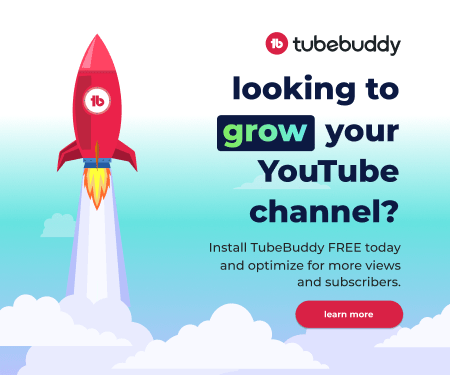
I find YouTube analytics a bit overwhelming at times. I’m curious, how has using TubeBuddy helped you all in optimizing your videos? I’m eager to learn some tips and tricks!
Great insights on YouTube analytics! I’ve been using TubeBuddy and it really helps me understand what works for my content. Have others found it useful for optimizing their videos? Let’s share our experiences!
I’ve always found analytics a bit overwhelming. How does TubeBuddy really help when optimizing my videos? I heard it has cool features for keyword research! Anyone tried it and can share their experience? Let’s discuss!
I love how you explored the importance of analytics! Do you think tools like TubeBuddy can really help optimize video content or is it just a nice-to-have? I’m curious about other creators’ experiences!