What are the Best Video Editing Software Options for YouTube Creators? 🌟
Creating content for YouTube—ah, the exhilarating thrill! But there’s also fear lurking behind the excitement. The social pressure to publish top-notch videos and stand out in an ocean of creators is intense. That’s where the right video editing software becomes your pot of gold at the end of a much-trodden rainbow. This article dives deep into optimizing your video editing experience, making your creative process smoother and more enjoyable. Let’s jump into the heart of it!
The Dilemma: Choices, Choices!
When exploring what are the best video editing software options for YouTube creators, it can feel like standing before an immense buffet—so many delicious options, yet you’re scared of picking the wrong one. Your anxiety can stem from various directions: will it be user-friendly? Will it ruin your vision or enhance your storytelling?
Here’s the emotional truth: While video editing can be burdensome, the right software can transform it into an enjoyable journey. So how do you sift through the noise? Here’s a curated selection that might just become your steady companion on your creative quest.
Popular Choices for YouTube Video Editors
Adobe Premiere Pro:
This software is like the Swiss Army knife of video editing—it’s packed with features, versatile, and powerful!
- Pros: Editing flexibility, vast support community, and regular updates.
- Cons: Steep learning curve and subscription costs that can strain a tight budget.
Final Cut Pro:
Mac users, rejoice! This software is a powerhouse, made especially for users who prefer a simple interface with robust features.
- Pros: Optimized for performance on Mac devices and straightforward user mechanics.
- Cons: Only available for macOS, which can leave Windows users stranded.
DaVinci Resolve:
Imagine a perfect blend of editing and color grading tools; that’s DaVinci Resolve for you!
- Pros: Free version with solid features and excellent color correction capabilities.
- Cons: Its extensive features might feel overwhelming for novices.
Filmora:
Filmora is like that friend who knows how to keep things simple but still impresses everyone at the party.
- Pros: User-friendly interface and various templates.
- Cons: Limited advanced features compared to heavyweights like Adobe Premiere Pro.
iMovie:
An Apple classic! If you’re looking for an easy way to edit without getting tangled in complicated features? Look no further!
- Pros: Free for Mac users, easy to use, and integrates seamlessly with other Apple apps.
- Cons: Basic features that might become suffocating for advanced users.
If you’re wondering, “How can I possibly choose one with all these great options?”—take a breath! Think about what you need and what you can cope with.
Harnessing the Power of Video Editing Software
The essence of video editing isn’t merely stitching clips together. It’s about crafting a narrative—a story that resonates. Think of your footage as raw ingredients and your editing software as a master chef’s knife. With the proper techniques and tools, magic happens!
-
Creative Visualization: While editing, envision the final product. What emotions do you want to evoke? Does the pacing feel right? The answers to these questions can transform a dull edit into a blockbuster experience, and the right editing software can facilitate this creativity.
- Emotionally Charged Edits: Imagine a scene with soft background music versus a fast-paced, upbeat score—how do you feel? It’s astounding how sound affects storytelling. Software that allows background music and audio adjustments can breathe life into your work.
Current Trends and Features
As of late 2023, there’s been a surge in AI-generated content and advanced features—think auto-captioning, which has become a lifesaver for many YouTubers tired of typing out every dialogue or drift into oblivion. Such features ease a heavy workload—and yes, they can help your videos rank higher due to accessibility!
Additionally, consider cloud-based editing options. They let you edit on the fly, accessing your projects from anywhere—café, library, or even a park bench! No more worrying about dead laptop batteries while you’ve got that creative spark!
Comparing Tools: Tailored for You!
Everyone has unique needs, don’t forget. Below, you’ll find a table comparing strengths and weaknesses:
| Software | Best For | Price Range | Key Features |
|---|---|---|---|
| Adobe Premiere Pro | Power Users | $20.99/month | Extensive plugins, multi-cam editing |
| Final Cut Pro | Mac Enthusiasts | One-time $299.99 | Magnetic timeline, 360-degree video support |
| DaVinci Resolve | Colorists | Free – $299 | Advanced color correction |
| Filmora | Beginners | $39.99/year | Simple interface, many presets |
| iMovie | Casual Users | Free (Mac only) | Direct integration with iCloud |
Feeling overwhelmed? I get it! Pausing to consider your workflow, the intricacies of your project, and using this comparison might bring that clarity you seek!
Emotional Barriers and Overcoming Them
It’s easy to feel lost in the process—what if your videos don’t measure up? What if this new software just adds more confusion? Here’s the thing: every creator faces self-doubt. Remember, even the giants of YouTube started somewhere.
- Fear of Judgment: "What will viewers say?" Just breathe. They likely empathize. We’ve all been there!
- Complex Software: "Is it too complicated?" Try using trial versions. That’s what they’re for!
You’re driven, passionate, and capable. There’s no right or wrong answer—just your artistic vision waiting for a medium to shine.
Conclusion: Your Video Editing Journey Awaits 🚀
As you dive into the world of video editing software for YouTube creators, remember that it’s a journey. Whether you’re leaning towards Adobe Premiere Pro for its robust capabilities or opting for iMovie’s simplicity, choose what resonates with you. The content you create should reflect your unique story, style, and passion!
Keep experimenting, stay curious, and don’t shy away from sharing your experiences. Do you have a go-to editing software? What challenges have you faced along the way? Sharing insights can be the bridge to learning from each other!
Feeling inspired? ✨ Don’t hesitate to subscribe to our newsletter for more tips and tricks on leveling up your YouTube game. Your journey to becoming a premier content creator is just beginning. 🏆
Meta Description: What are the best video editing software options for YouTube creators? Discover top picks, insights, and tips to elevate your editing game today!
This article uses SEO best practices and incorporates emotional elements to create a compelling and relatable narrative for readers while maintaining the necessary structure and keyword integration for optimized ranking in search engines.





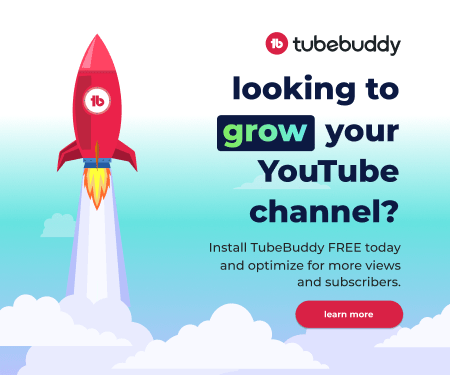
I love how the article breaks down video editing options! Have you guys ever tried using TubeBuddy? It’s such a great tool for optimizing videos and boosting visibility on YouTube. Let’s talk about our favorite editing tips!
I found this article super helpful! Choosing the right video editing software can be such a headache. Have you tried TubeBuddy for video optimization? It really takes the stress out of making sure your videos are seen. What do you think?
This article really opened my eyes to the different editing options out there! Have any of you tried TubeBuddy for optimizing your video titles and tags? It sounds like it could really enhance our videos, especially with all these software choices!
Great insights on video editing! I often feel overwhelmed with choices. Has anyone tried using TubeBuddy for optimizing their videos? I’ve heard it helps a lot with tags and SEO, but I’d love to know more about personal experiences!
This article really highlights the struggle of choosing the right editing software! Has anyone tried using TubeBuddy alongside these tools? I’m curious how it might help with optimizing video tags and descriptions!